The Ninja Forms Signature Add-On by Approve Me allows you to capture court recognized (UETA/ESIGN Compliant) signatures from users submitting a Ninja Forms by either emailing or redirecting the users that recently filled out your form to a unique contract or agreement made specific for that user, requiring them to draw (or type) their electronic signature using a touchscreen device, touch pads or even a mouse.
Automatically generate contracts with data collected from a Ninja Form
Trigger very specific contracts (and more than one) based on conditional logic/data received via the Ninja Form
Redirect users to a custom contract after submission
Trigger signer invite email that links to a custom contract (after submission)
Setup signing reminder emails if a user does not sign by a pre-defined date
Trigger more than one contract from one single Ninja Form
Setup up an Approval Signer after the first signer signs
UETA/ESIGN compliant digital signature
Choose your demo experience:
Helpful Links
Ninja Forms™ is a Registered trademark of WP Ninjas. ApproveMe™ is a registered trademark of ApproveMe LLC.